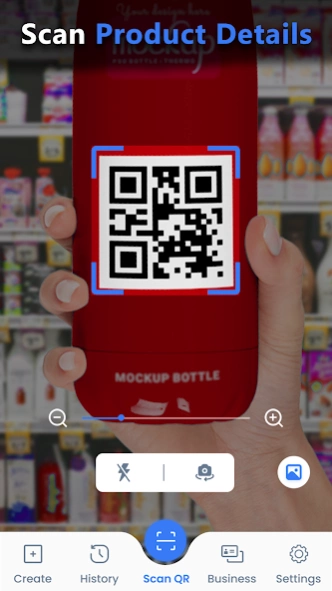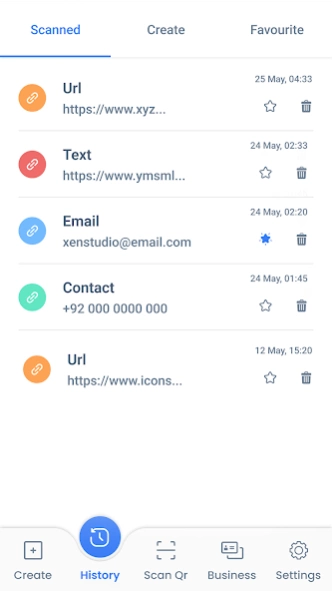Quik QR Code & Barcode Scanner 0.07
Free Version
Publisher Description
Quik QR Code & Barcode Scanner - Decode QR codes and barcodes effortlessly with a fast QR scanner & generator
Quik QR Code & Barcode Scanner, the ultimate app designed to make your scanning experience fast, efficient, and hassle free. Whether you're a seasoned professional or a casual user, our app is here to simplify your daily tasks by providing a seamless scanning solution right at your fingertips.
With new Quik QR Code Scanner & Barcode reader, you can effortlessly decode QR codes and barcode maker with lightning speed, unlocking a world of information, discounts, and convenience. Say goodbye to the inconvenience of typing long urls or manually entering product details. Let Quik do the work for you as QR maker. Join millions of satisfied users and discover the power of simplicity with 2023 Quik QR Code maker & Barcode Scanner today!
Camera Scanning:
The Quik QR & Barcode Scanner app offers a powerful camera scanning feature that allows users to scan QR reader and barcodes using their smartphone's camera. By simply pointing the camera at the code, the app quickly recognizes and decodes the information, providing users with instant access to the associated content or action. This feature ensures a seamless and efficient scanning experience, making it easy for users to retrieve information and interact with free QR Scanner code in real-time.
Image Scanning:
In addition to camera scanning, the Quik QR & Barcode Scanner app provides the capability to scan images from the user's device. This feature enables users to scan QR codes or bar code maker embedded within photos, screenshots, or other image files. By leveraging advanced image recognition algorithms, the QR generator can analyze the selected image and extract the code's data, expanding the scanning capabilities beyond real-time camera scanning.
Create QR of Text, URL, Wi-Fi, Location, Contact (vcard):
The app includes a versatile feature that allows users to generate QR codes for various types of information. Users can create QR codes for plain text, urls, Wi-Fi credentials, location coordinates, and contact information in the form of a vcard. This functionality simplifies sharing and transferring data by converting it into a scan able QR code. Users can then distribute the QR reader code to others, who can easily scan or read them to access the associated information or perform the relevant actions.
More QR Code Generator:
The Quik QR & Barcode Reader QR app 2023 is designed to adapt to future advancements and emerging standards in the QR code Scanner space. It anticipates the inclusion of additional QR code scan types in future builds, ensuring that users can take advantage of new functionalities as they become available. QR maker forward-looking approach ensures that the app remains relevant and capable of handling the evolving QR code landscape, offering users a comprehensive scanning experience for free.
Business Card:
A forthcoming feature in future builds of the new QR Scanner app is the business card functionality. This feature aims to simplify networking and information exchange by allowing users to create digital business cards within the app. Users can input their contact information, and the app will generate QR a scan able QR code that encapsulates all the details. By scanning the QR code, recipients can effortlessly import the user's contact information into their address book, streamlining the process of exchanging business details with this QR generator.
History:
The Barcode reader maintains a comprehensive scanning history that logs all the previously scanned QR codes and barcodes. This feature allows users to review their scanning activity, revisit previously scanned codes, and access the associated information. The scanning history provides a convenient record of past interactions, enabling users to track their scanning habits, recall important code scan, and monitor their usage patterns of scanner QR code maker over time.
For further inquiries or assistance, please don't hesitate to reach out to us at contact.xenapps1@gmail.com. We're here to help!
About Quik QR Code & Barcode Scanner
Quik QR Code & Barcode Scanner is a free app for Android published in the System Maintenance list of apps, part of System Utilities.
The company that develops Quik QR Code & Barcode Scanner is AppMigo. The latest version released by its developer is 0.07.
To install Quik QR Code & Barcode Scanner on your Android device, just click the green Continue To App button above to start the installation process. The app is listed on our website since 2024-02-27 and was downloaded 1 times. We have already checked if the download link is safe, however for your own protection we recommend that you scan the downloaded app with your antivirus. Your antivirus may detect the Quik QR Code & Barcode Scanner as malware as malware if the download link to com.xenstudio.quik.qr.barcodescanner.reader is broken.
How to install Quik QR Code & Barcode Scanner on your Android device:
- Click on the Continue To App button on our website. This will redirect you to Google Play.
- Once the Quik QR Code & Barcode Scanner is shown in the Google Play listing of your Android device, you can start its download and installation. Tap on the Install button located below the search bar and to the right of the app icon.
- A pop-up window with the permissions required by Quik QR Code & Barcode Scanner will be shown. Click on Accept to continue the process.
- Quik QR Code & Barcode Scanner will be downloaded onto your device, displaying a progress. Once the download completes, the installation will start and you'll get a notification after the installation is finished.